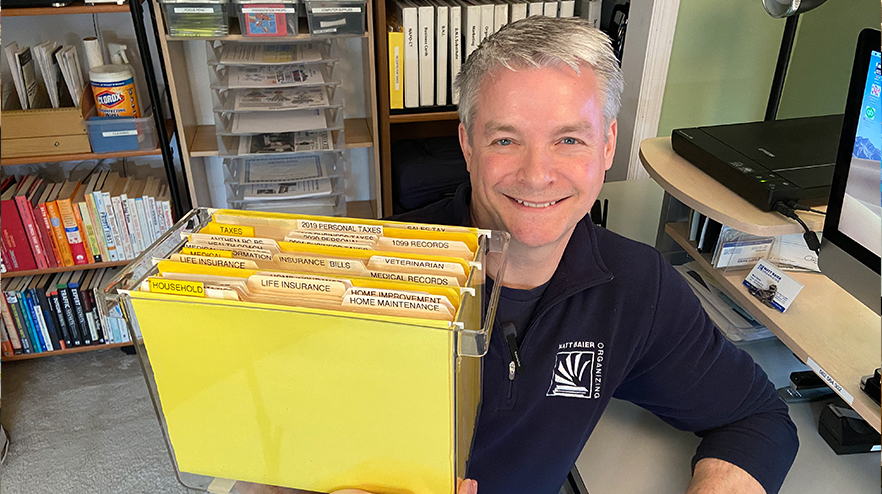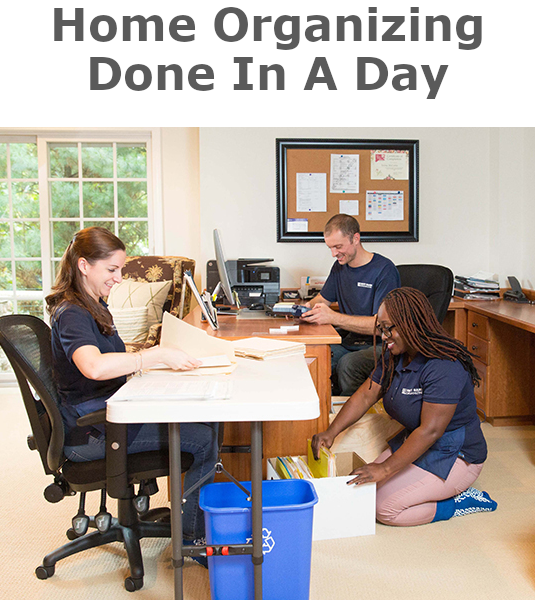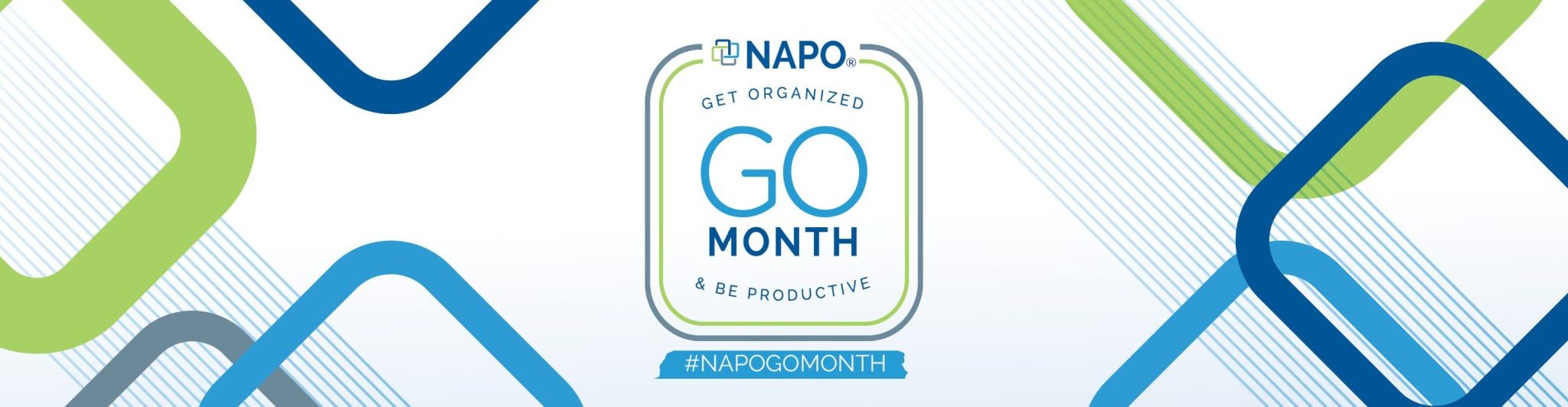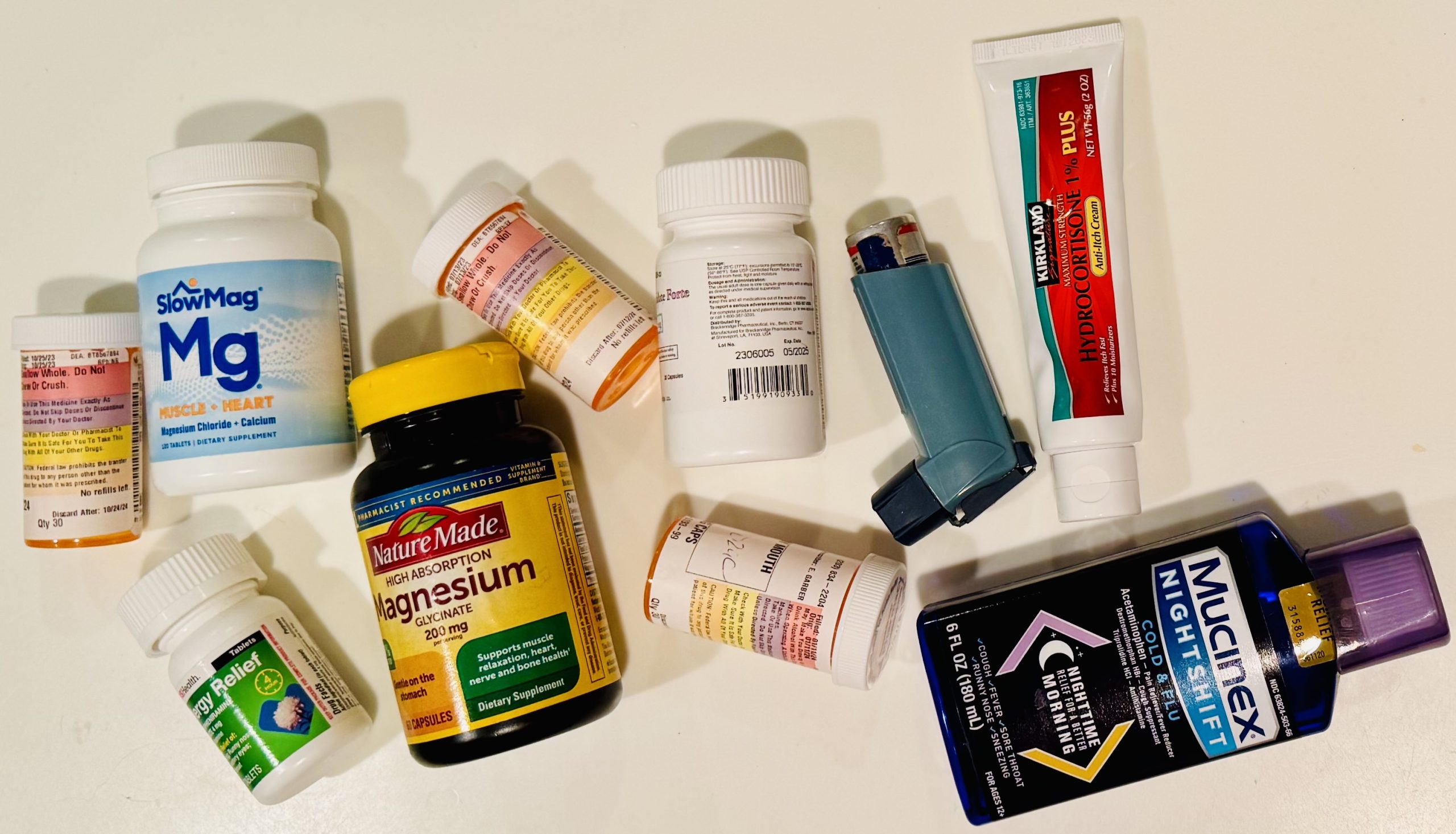In part three of our paper management series I focus on organizing paper files made easy. What makes this approach easier is an easy approach throughout:
- Singular Focus
- Fast Speed
This approach to paper files is the opposite of the O.H.I.O. method or Only Handle It Once. It says don’t struggle with the high-value decision first. Instead, clear out the lower value items fast. That way you can focus on the higher value items with more clarity and purpose.
Up to this point we have created clarity with paper files by removing the dead files and sleeping files. The dead files are the low value items that can be recycled or shredded. The sleeping files are the files you are keeping “just in case.” These can be stored more remotely.
Now we can focus on the sleeping files. These are the files you need to be able to find reliably. The user-friendly filing system I recommend is filing by category. I don’t recommend filing alphabetically because it can be more ambiguous than you might think. For example, take “auto insurance.” Is it under A for auto, I for insurance, C for car, or T for Toyota? It can be even more confusing if you are sharing your files with a spouse. You might have entirely different ideas. Filing by category creates an easier process of elimination.
File by category
The category system I like best for paper files is outlined in a book. It’s called “File Anything In Your Home and Find it again.” by Kit Anderson and Mary Anne Lessley. It’s 25 years old, but the basic wisdom still holds up in 2021. I even use it on my business files as well. It’s not my system, so I encourage you to buy the book and learn more. However I will share the part that makes the most sense for circulating files.
As I state in my book “The Circulation Solution,” a plan for movement in a series of manageable, reliable stages is vital. Why? Because Circulation Prevents Accumulation. So how does organizing by categories help with that?
The “File Anything” book tells you how to keep three types of files in every category. Keep information in the left tabs, statements in the center, and records in the right. How does this help? It makes you think about why you are keeping a file and for how long. I just love that it isolates the statements. Here’s why. Information gets replaced as new information comes in and records tend to remain. However statements, which are the bulk, can come out every year.
Reduce the lower value files
If you saw my last video, then you’ll know that these paper files are what become your sleeping files. These are the files you might want to keep just in case. They can come out of your file cabinet and get stored more remotely. The time to do this is right after your taxes are settled for the year. I like the first Saturday after April 15. No need to delay, because it’s really easy. Since you have been isolating the statements in the center tab all year, you can zip through them in no time. Then the eight year old sleeping files can safely become dead files. Now you have plenty of space in your sitting files for new files. This is how circulation prevents accumulation.
Clear away the backlog
Now let’s return to the backlog of paper, that we’ve been dealing with in the last two videos. We started by extracting all the lowest value paper with a singular focus and a fast speed. Then we broke the pages and files into the four stages of running, sitting, sleeping, and dead. We did that with a singular focus and a fast speed. That eliminated the bulk of the dead files.With the sleeping files isolated we sorted them by year with a singular focus and a fast speed. We stored those sleeping files more remotely.
Now we are left with just two stages. We will address the running files next week, but here’s what we do with the sitting files. As you might guess, each step calls for a singular focus and a fast speed. Start by writing major categories on Post-It notes. Everyone’s categories may vary somewhat, but here is a pretty universal sampling.
household
[your address]
family
utilities
medical
transportation
banking
investments
credit
taxes
All you need to worry about doing at this stage is just sort by category, so do it FAST. When you’re done, the Post-It goes on the top. I don’t recommend criss-crossing your piles. If there is any danger of interruption, this can lead to confusion. Instead, use gallon-sized Ziplock bags as temporary holders.
Now you have not only given yourself the singular focus of one category, but the space of a fully clear work surface. This is your number one organizing tool. Make post-It’s that say information, statements, records and sort really FAST. For example, if you are sorting the medical category, you may have medical information. You may also have medical insurance policy, medical and medical insurance statements, and medical records.
Divide by subcategories
The final stage before committing these files to folders is to divide up all the subcategories. For example, if you have utility statements, you might have electric, gas, telephone, and internet.
As with all systems, quantity dictates systems. For most categories I like these two inch extra capacity hanging folders. I talk about why in my video Top 10 Home Office Organizing Products.
To review, I now have a ton of dead files discarded and sleeping files stored more remotely. My sitting files are organized, so that I can find them in seconds. That clears the decks so that we can focus on the most important stage of all, the running files. That will be our focus next week.
If this all sounds great, but you’d like some help with it, let me know. I’ve got an offer of the month for that, called The Paper Escaper Special. It’s available for new clients and old clients alike.
Please Share With Your Community