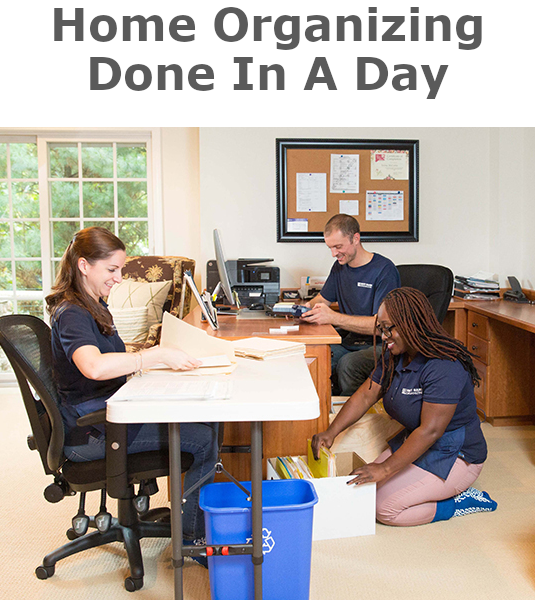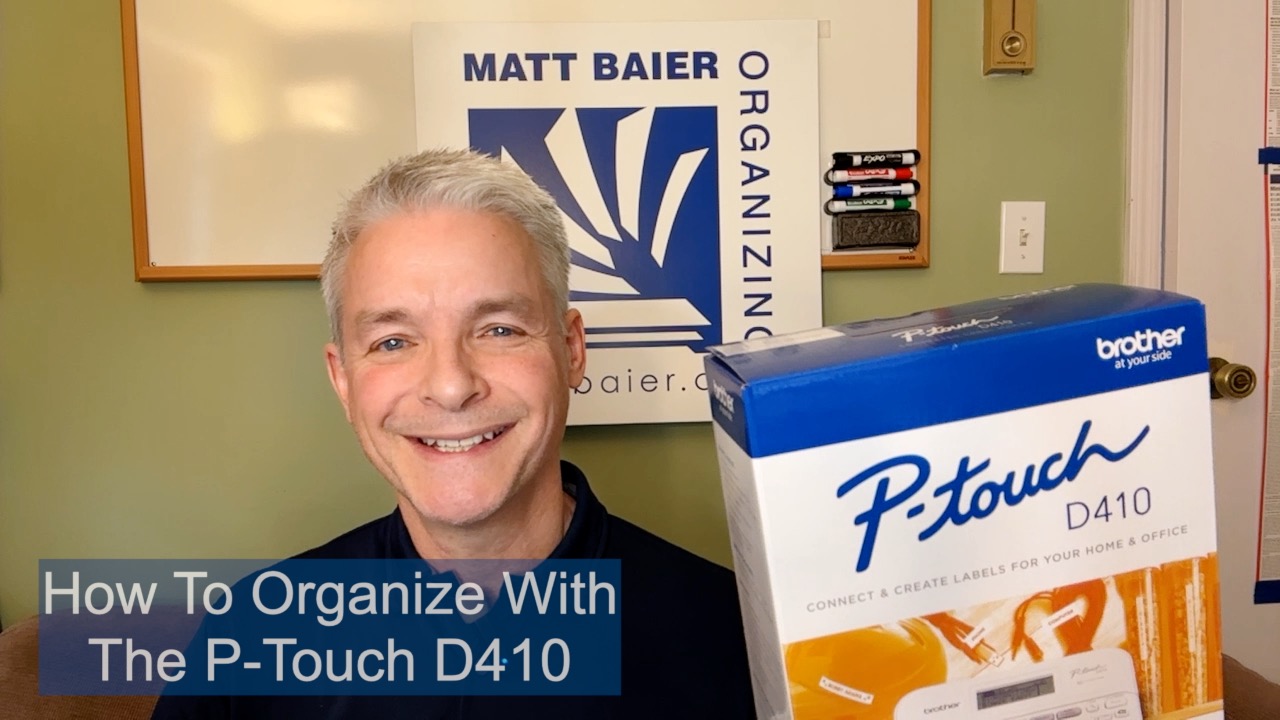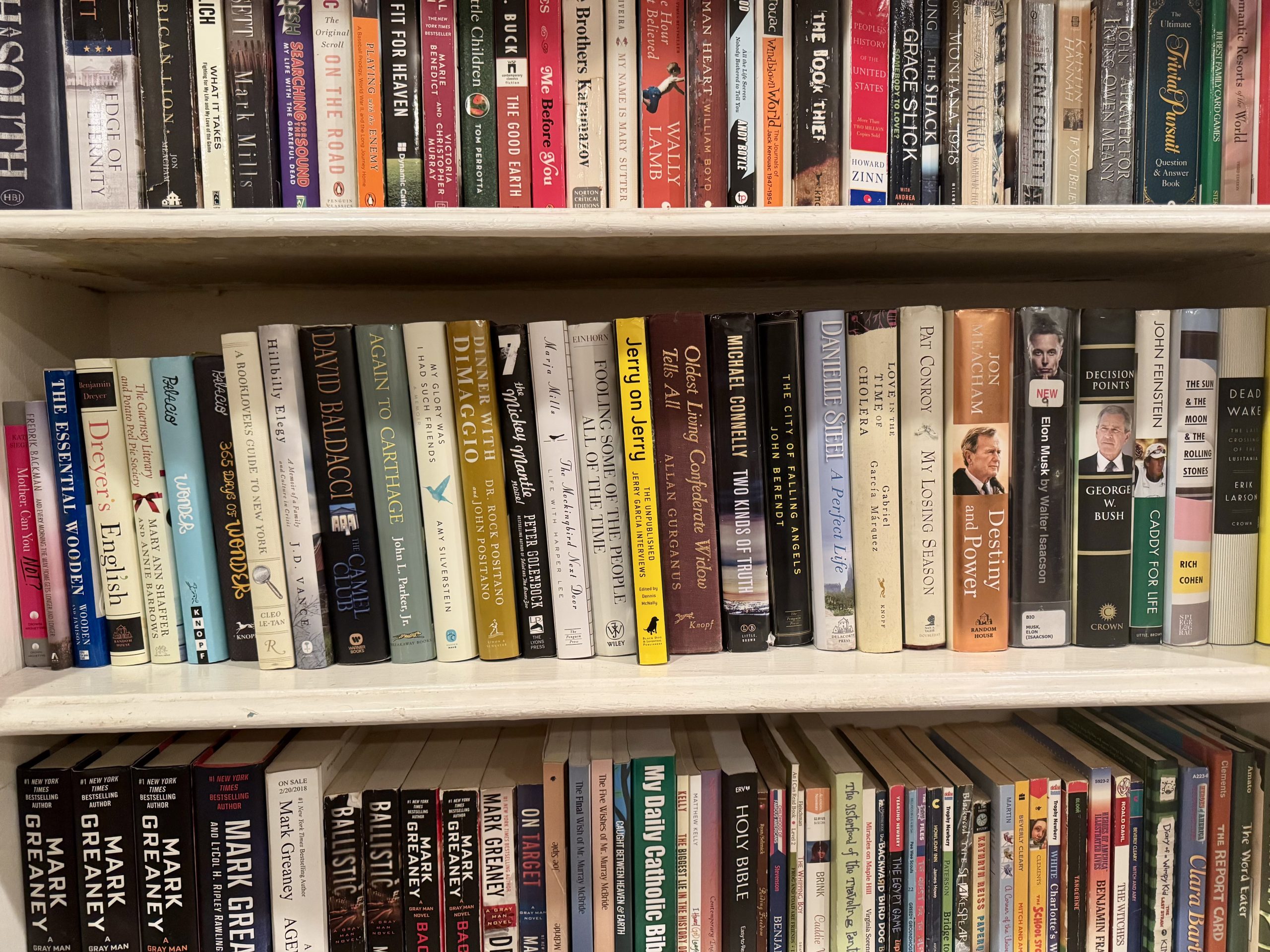Like to easily declutter your email inbox?
For those of you who prefer to read, here is a transcription of my video with this title
I don’t consider myself a digital organizing expert. If a client asks for digital organizing help, I refer them to someone who specializes in that. So how am I qualified to give advice on easily decluttering your email? Two things:
- I maintain an empty email inbox daily
- I manage to keep an empty inbox because I follow my own advice in my book The Circulation Solution
If you’re new here, The Circulation Solution is a plan from movement in a series of manageable, reliable stages.
Circulation Prevents Accumulation
My method for de-cluttering emails is based on my method for decluttering paper in manageable, reliable stages. For paper, these stages are running, sitting, sleeping, and dead files. Running files are the action files, files that you want to make a point of acting on. Sitting files are the files you just need to be able to find reliably. Sleeping files are the files you are keeping just-in-case and can be stored more remotely. Dead files have lost all value, either over time or they’re dead on arrival. Discard dead files often.
Prioritize to Organize
Before you begin any organizing project, I always say that you have to prioritize to organize. De-cluttering emails is no exception. Recognizing that there are these four essential stages to prioritize is a good start. Without prioritizing, the imperative to “clean out your emails” is as effective as telling a child, “go clean your room!” without manageable and reliable homes for everything in their room, the child is unlikely to accomplish the task. With this plan in place, you’ll spend less time thinking and more time acting. Ever have an important client or friend ask if you’ve received an important email? And you haven’t because it’s been buried under all the solicitations and other email noise? That brings me to tip number one:
1. Treat your email inbox as a TO-DO list.
The last thing a cluttered inbox feels like is a to-do list, which should be the goal. As with paper, the fewer tasks you have on your list, the more likely you are to act on them. So how do you easily declutter your email inbox? That leads me to Tip number two.
2. Provide a manageable reliable PLACE for sitting files.
As soon as you take action on an email, there are essentially three places for it to go:
a. Paper to-do system, where you will reliably act upon it later.
b. The digital calendar, where you will reliably act on it, for example, a Zoom call
c. An easily findable digital file folder.
No matter which of these choices you make, that email no longer needs to exist in your inbox. This leads me to my third tip.
3. Delete sleeping files.
This is where my email-processing plan diverges a bit from my paper-processing plan. For paper processing, I annually graduate sitting files to sleeping files. For email processing, just give your sitting emails some time and then they’re automatically sleeping emails. You’ve kept them for a certain amount of time, maybe a year, maybe 6 months. You haven’t needed them in all that time so now it’s a whole lot easier to delete them. Use the “any time” button to see what you’ve been keeping for a year. For the most part they will be easy to toss at this point.
However, you may find some files that you want to keep as a record. I find these tend to be records of when things go wrong, maybe even legal records. Hesitation over discarding records prevents this stage from being manageable and reliable. Recognize it and create a special folder for it. For me, I have a “clients’ records” subfolder. If you recognize a record file in the running phase, store it with records immediately to save yourself time later. These files here are essentially sleeping files, but ones you are keeping indefinitely. That’s OK!
By keeping this minority, it frees you up to comfortably discard the majority.
Three clear choices
You should then have just 3 clear choices to easily declutter your inbox:
- Delete immediately what didn’t make the cut (dead file option)
- Transfer email to another actionable place then safely delete (running option)
- Relocate email to a findable place in a folder (sitting then sleeping option)
Now simply respond to the manageable number of emails that are left. The best way to keep a clear email inbox, is to keep the goals manageable and reliable. Don’t wait for a “free day” to clean out 5,000 emails. (You’ll never get it.) Clean emails daily. I like to accomplish this at 8:30 before the workday begins in earnest at 9:00. It’s fairly singular-focus work, but it really helps clarify your priorities for the day. Follow these tips to easily declutter your email inbox!
Is decluttering you email inbox a task that you keep putting off?
Please Share With Your Community