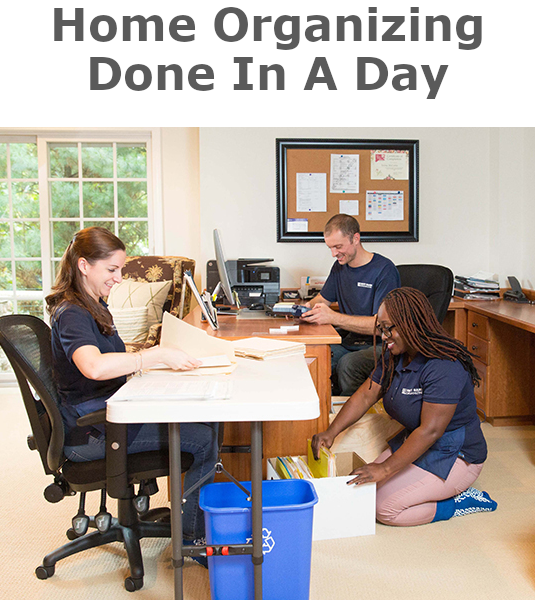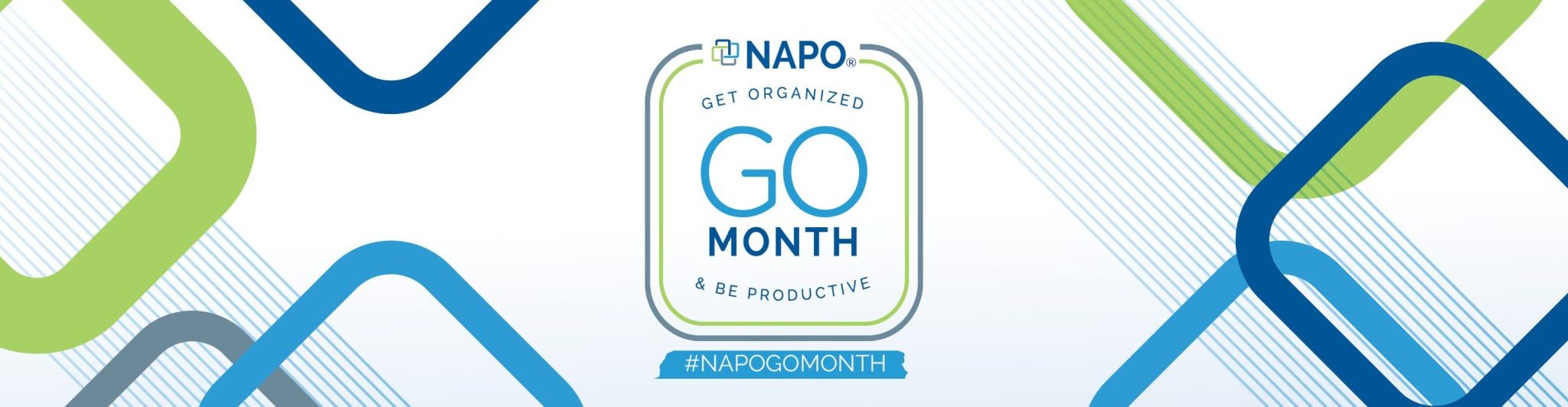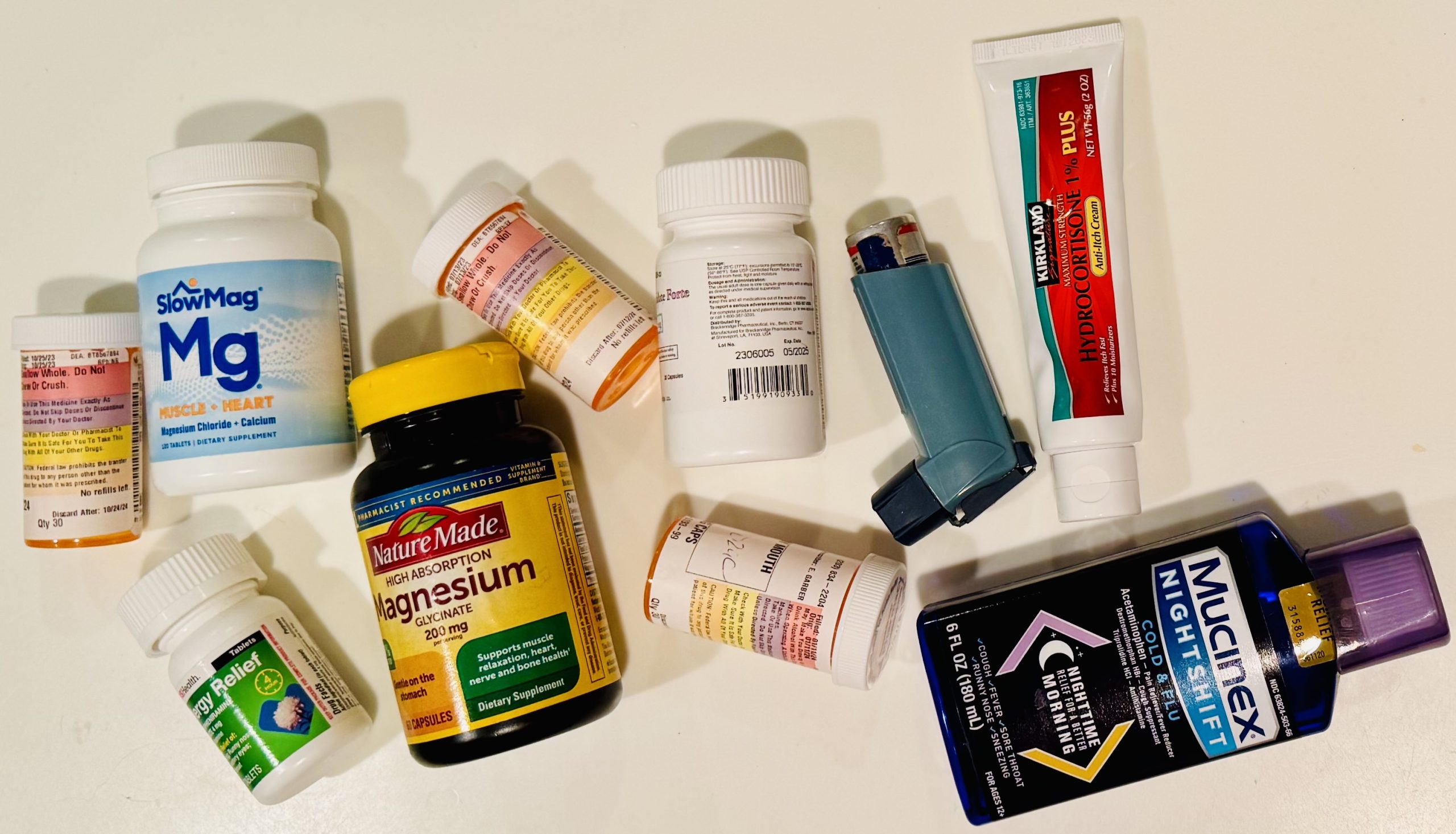My Email Confession

This “hidden” clutter DOES eventually create a problem. Like all clutter, the less important emails get in the way of the important emails, that require action. THAT’S a problem. I have since applied the same rules to my email clutter as I have to tangible clutter and found they work the same. Here are some examples.
Momentum makes magic.
When editing tangible clutter, you must plan to work FAST. Otherwise it is very easy to get distracted, lose perspective, and get discouraged. The same is true with digital clutter. 5,000 is a big number. I discovered that getting through it, took MUCH longer than I wanted it to. Setting a timer helps you stay focused. I firmly believe you can get more done in a focused half hour than in an UN-focused half day.
Allow for the gray.
Ducluttering is never as simple as keep or toss, black or white. There is a lot of gray. One very important practice to ensure momentum is, allowing yourself permission to say, “I need to hold this just in case.” Potential regrets will slow you down and premature deletions will discourage purging next time. Clean out the quick wins first.
Ask WHY you keep.
For the files you keep just in case, create folders for useful categories. Whenever you ask yourself WHAT to do with an email, ask yourself WHY you are keeping it. For example, if you are keeping a file because you might want to refer back to an important piece of client correspondence, create a folder called client correspondence. This way, you can easily find what you want in your archives, should the need arise. Meanwhile your current mailbox has been freed up for current activity.
Attack in stages.
Attacking digital clutter in stages makes just as much sense as it does for tangible clutter. Tossing the quick wins and sorting the archives into folders is just the first step. Remember, the emphasis is on momentum first. A more refined purge of the folders should come next, but take heart. This stage will go faster because your are reviewing like with like. Just as with tangible clutter, context drives decisions. For the archive files you decide to keep, set a limit. If that limit is one year, choose a date, maybe the third weekend in April, and purge anything that has been in archives for a year or more.
Seek alternatives.
Ask yourself if certain records are kept elsewhere. This makes a big difference because if they are, you needn’t rely on your email as a record. For example, I have a service that sends me leads for potential organizing clients. I thought I needed to keep a folder of those leads, in case I wanted to go back and see what percentage of those leads became clients. I went to this service’s website and discovered that they kept every single lead they ever sent me. Anytime I wanted to go back and analyze my results, I just had to go to their website. Meanwhile, I could safely delete all of their leads in my inbox. It’s the same idea as with physical clutter. For example, you can toss most owners manuals because they are usually available online.
Like I said, this cleanout took me a lot longer than I thought it would. It is fresh in my mind what a burden this has been. I am now determined not to let it build up again like that, so I am more aware about what I am allowing to stay in my inbox. It makes me more ruthless with my email, because it is certainly ruthless with me.
Please Share With Your Community
Related Posts
Testimonials
What some of our clients are saying
Imagine An Organized Home