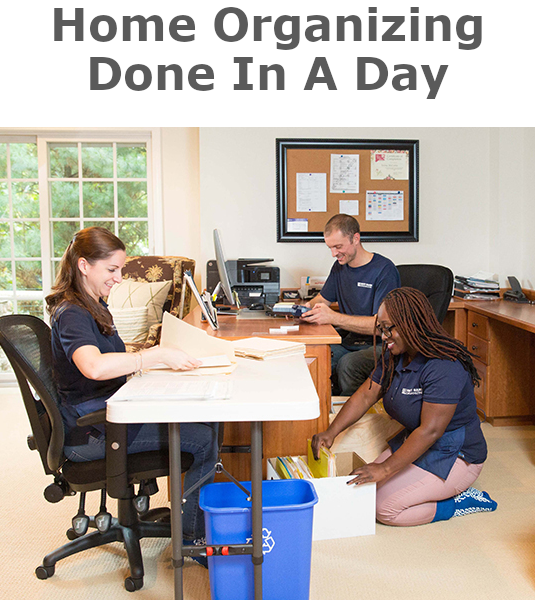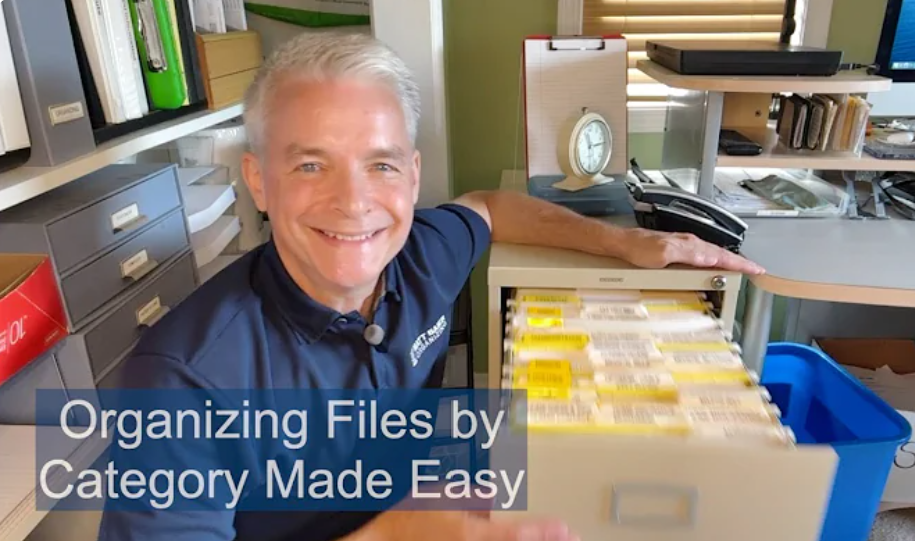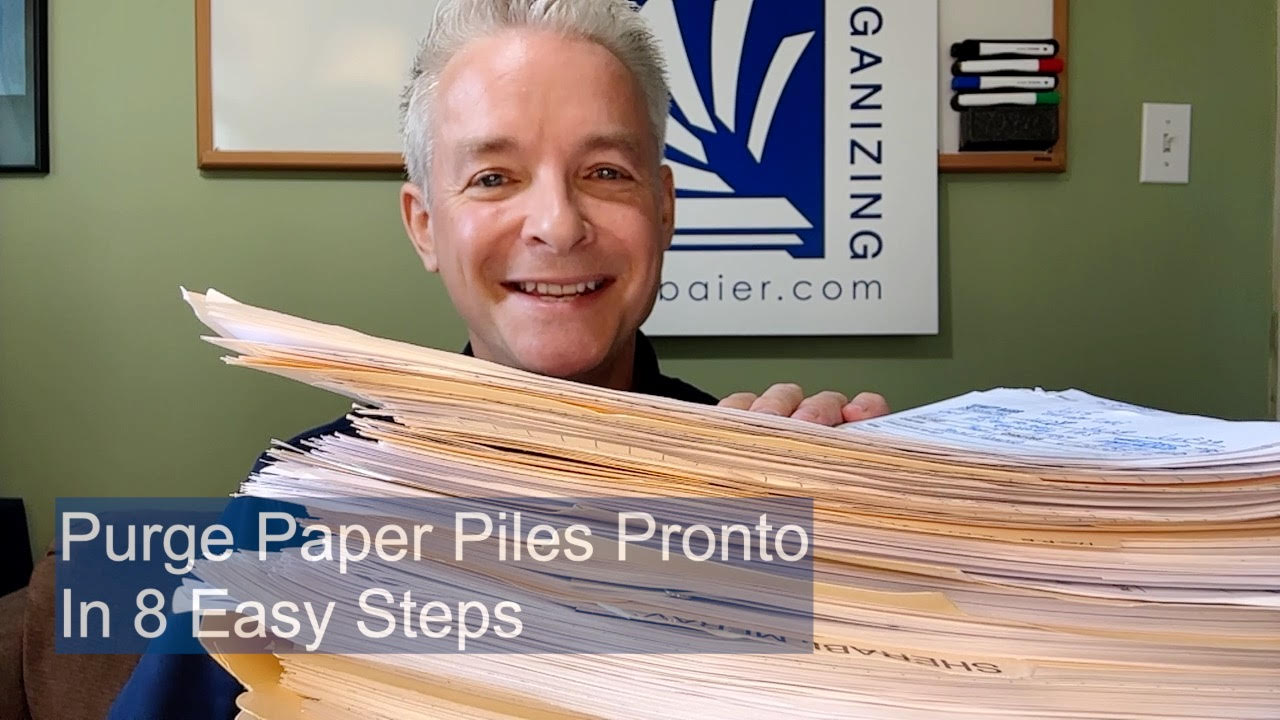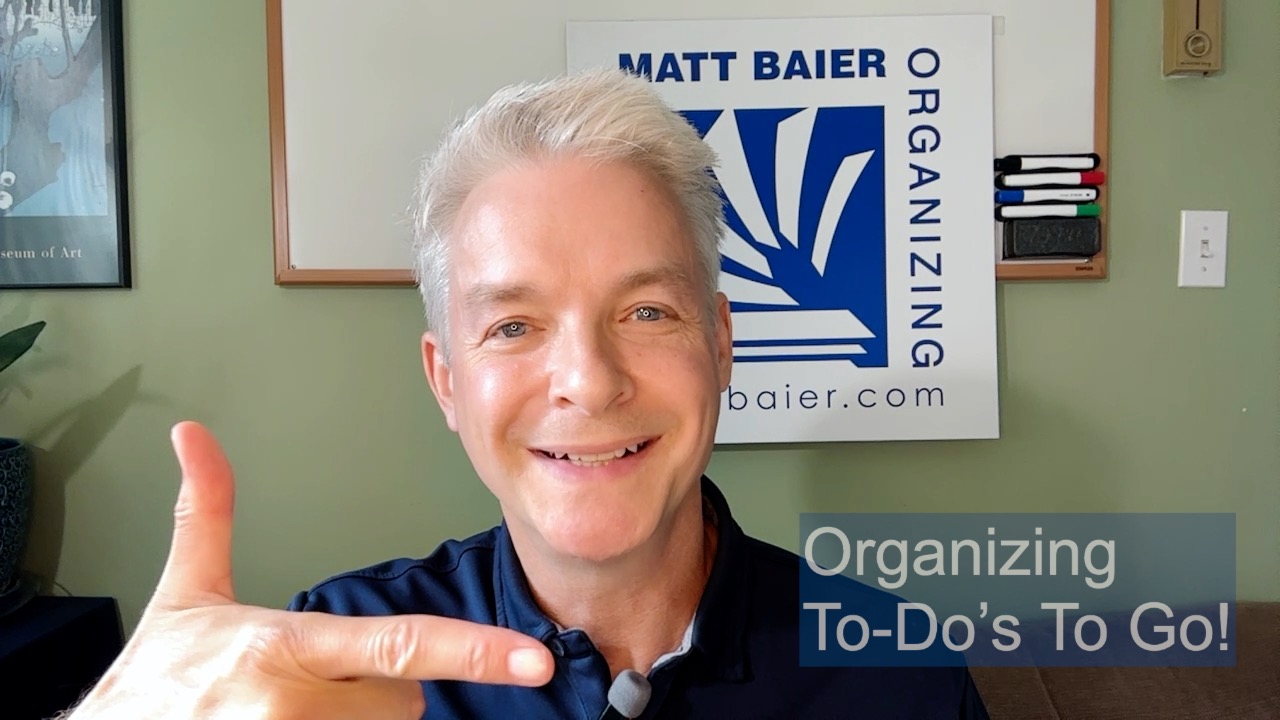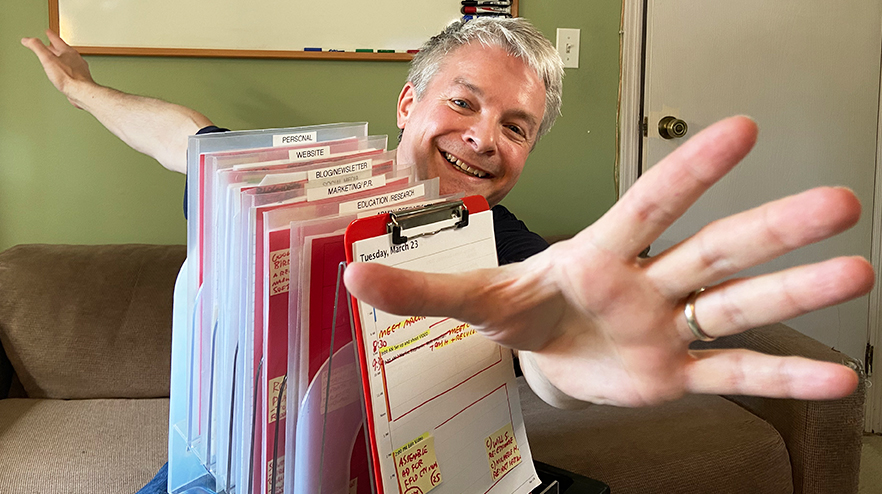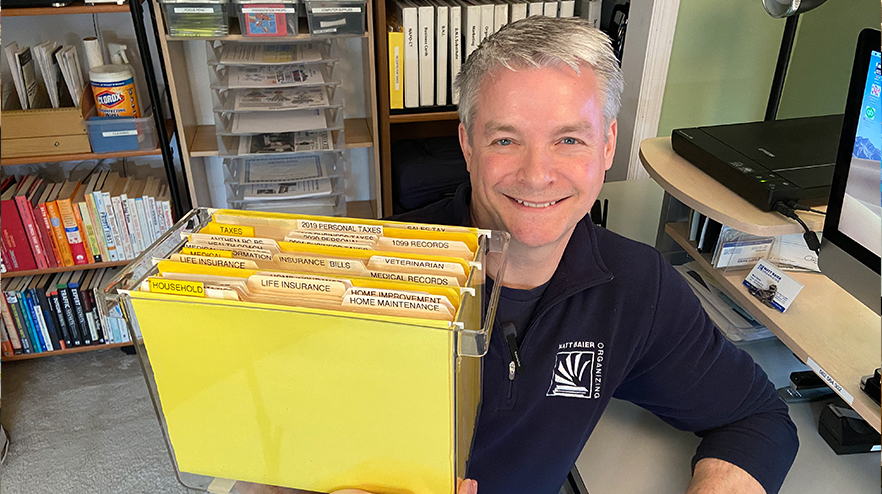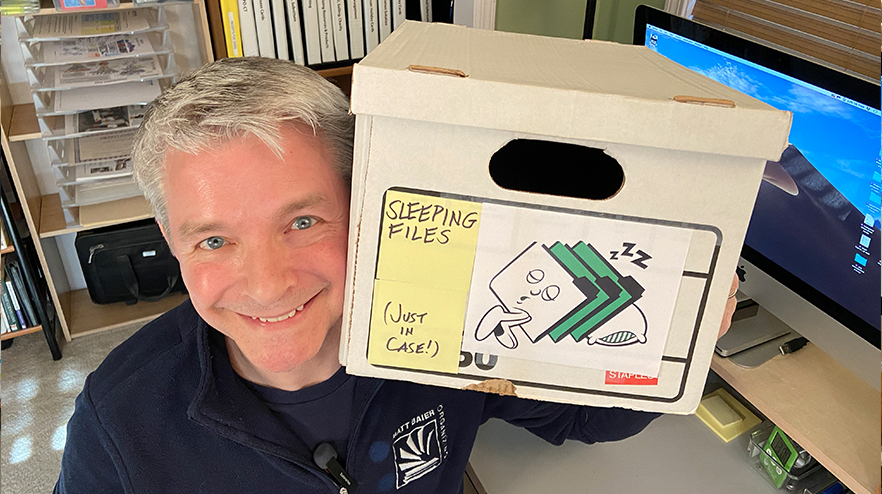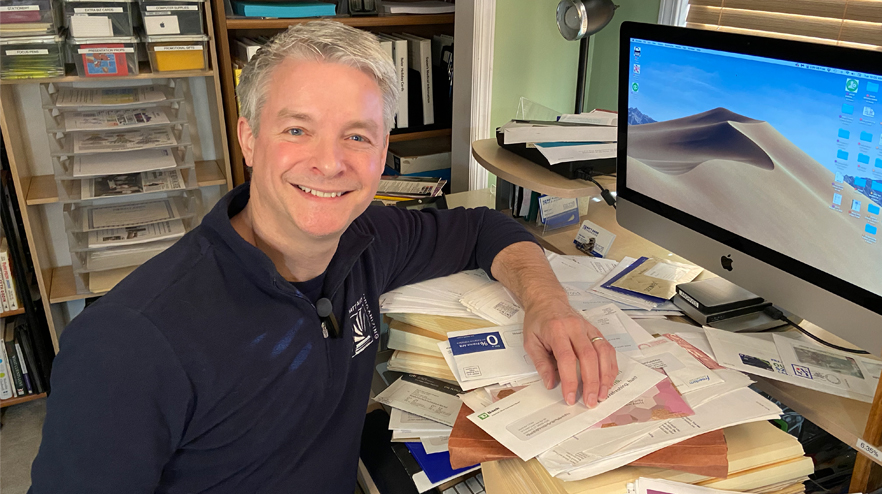Originally from Matt Baier’s Organizing Works Newsletter, May 2007
FOCUS ON FILING, PART 2: USER-FRIENDLY FILING
The AVERAGE executive wastes one hour a day looking for lost or misplaced items. That’s six weeks a year! –The Wall Street Journal
Last month I discussed the File Cycle, the lifecycle of a file in four stages of activity: Running, Sitting, Sleeping, and Dead. Understanding a file’s lifecycle is important to staying organized because it helps you think about your files in terms of CIRCULATION, not accumulation. Sleeping and Dead files are easy to live with because they are out of your way. Running files are easy to track because they are out where you can see them, but what about the Sitting Files? This is where User-Friendly Filing comes in.
It is very easy to make a file go away in a filing cabinet, but it is another matter entirely to retrieve it, instantly, when you need it. User Friendly Filing begins with the need to RETRIEVE.
My recommendation for User Friendly Filing is a system of organizing by CATEGORY instead by alphabet. This system is based on the SuccessFile Filing System described in the book “File Anything In Your Home…And Find It Again!” See Product of the Month.
I have found the two most important criteria for an effective filing system to be:
1. Ease of Retrieval
2. Ease of Maintenance
This system meets both criteria and I will explain how.
Filing Tips
1. Use the right files.
One box of Box Bottom (or Extra Capacity) Hanging Files- These files are designed to hold general categories and to STAY in the file cabinet. They work better than standard hanging folders because they take up less space and allow the folders to sit level across the bottom so the labels read more clearly across the top.
One box of 100 Tri-Cut Manila Folders- These folders are designed to hold more specific subjects and to go in and out of the box-bottom hanging files. The reason for the tri-cut will be explained in more detail later.
2. File by category. A category system is easier to use than an alphabetical system for two reasons:
a. First, storage and retrieval are based on logical associations rather than just letters. For example, where would you file “401K policy”? P for policy? F for four? R for retirement?
b. Second, categories can be PRIORITIZED with flexible placement. For example, if you are regularly adding receipts to your “Tax Receipts” folder then you must always reach to the back of the drawer if it is filed alphabetically. If you file by category, you don’t have that unnecessary restriction.
3. Three reasons to file. There are essentially only three things you need to file:
a. Information- reference, resources, policies, and possibilities that you will refer to in the FUTURE
b. Statements- paid bills, and ongoing statements that you are receiving in the PRESENT.
c. Records- certificates, licenses, and documents you need to refer back to, from the PAST.
With the Success File Filing System you can easily keep track of all three kinds of files. How? That’s were the simple tri-cut manila folders come in. Within ALL categories, use the LEFT tab for INFORMATION, the CENTER tab for STATEMENTS, and the RIGHT tab for RECORDS.
4. The heart of filing. Perhaps you are thinking “Isn’t that a little fussy and unimportant?” Actually, using these tri-cut folders with specific purposes is at the heart of what makes this whole system work so well. It forces you to think about
1. WHY you are keeping a file AND
2. HOW LONG you are keeping a file for
I’ve talked about the WHY so now I will address the HOW LONG. I think the idea behind dividing file purposes is the same behind dividing the file’s life stage, I talked about with the Life Cycle of a File. The idea is to isolate the ones to watch from the ones to forget about (at least for now). In this case, the one’s to watch are the CENTER tabbed files, and that’s just once a year. Fairly painless. After April 15 is a good time to pull all the paid bills and statements that were important LAST year and open up space for the incoming paid bills and statements THIS year. This provide the CIRCULATION that is crucial to stay organized. The pulled files become SLEEPING files, which you can wake up if necessary, but in the meantime they are not clogging up your important file space.
As for the LEFT tabbed files, you only have to worry about emptying them when updated information comes in. For example, when you get a new insurance policy in the mail, file it, and toss the old one. RIGHT tabbed files you can pretty much forget about because their contents are the least likely to need updating.
5. Sample categories. Categories should be general enough to hold related files. For example, use a “Transportation” category instead of “Car” so that you can include not just Auto Insurance and Car Repair files, but also Train schedules and Frequent Flier Miles. Avoid “MISCELLANEOUS” because one is not likely to think of looking for something there.
Here are some major categories to start with:
- TRANSPORTATION
- BANKING
- CREDIT
- [YOUR ADDRESS]
- HOUSEHOLD*
*”Household” is my best effort to avoid a “Miscellaneous” category. In my files it includes Online Information, Takeout Menus, Life Insurance Statements, Wedding Records, Mom and Dad records.
You may want to keep a category for your kid’s files or perhaps an entire category for each child.
- INVESTMENTS
- INCOME TAXES
In an office, other categories may include:
- CLIENTS
- OPERATIONS
- ADMINISTRATION
- BUSINESS SERVICES
- PERSONEL
PRODUCT OF THE MONTH: File Anything In Your Home…And Find It Again! by Organizers Mary Anne Lessley and Katherine D. Anderson, copyright 1996. To see the complete descripton this book can be ordered from KAMAL Publications, 170 30th Street, Suite 320, Boulder, CO, 80301 for $22.95 + $4.95 S & H. As the name suggests, this system is designed for the home, but I have also found it useful for business files. The necessity for a structured filing system is more likely to be recognized in an office than in a home, but it is necessary wherever you value your time. If you’d like to find out more about this user friendly filing system, I highly recommend this book.
Unless your files are all the same type (e.g. client files), alphabetizing your files can give a false sense of security. Filing by category not only makes for easier retrieval and maintenance, it provides a flexibility and a logical process of elimination. For example, if you have misfiled a medical file, you only have to limit your search to the medical category. Having a plan for retrieval and circulation takes the guesswork out of WHERE to file. You will know exactly where a file needs to go BEFORE opening the drawer. The goal is to make filing so easy that you don’t keep a “TO FILE” pile, you JUST FILE!
Please Share With Your Community