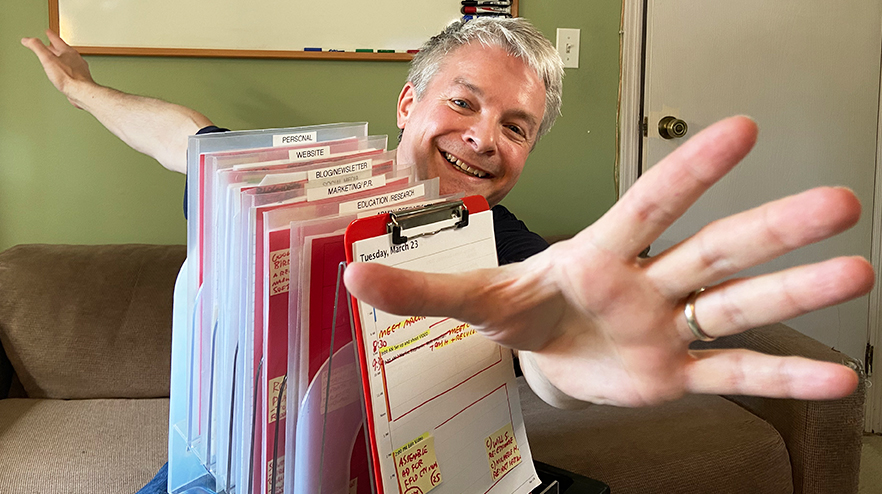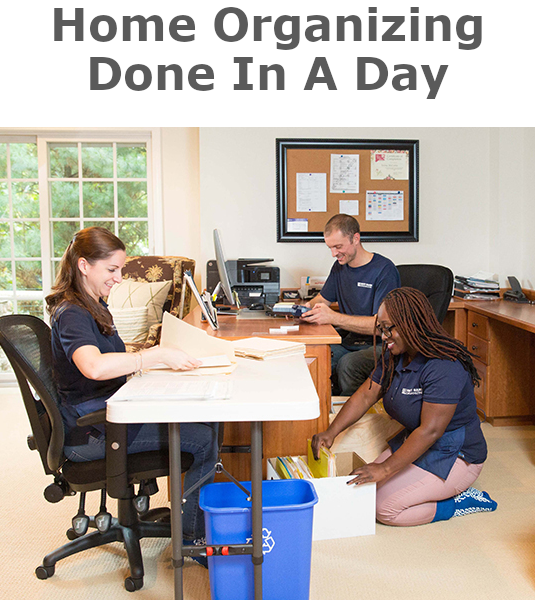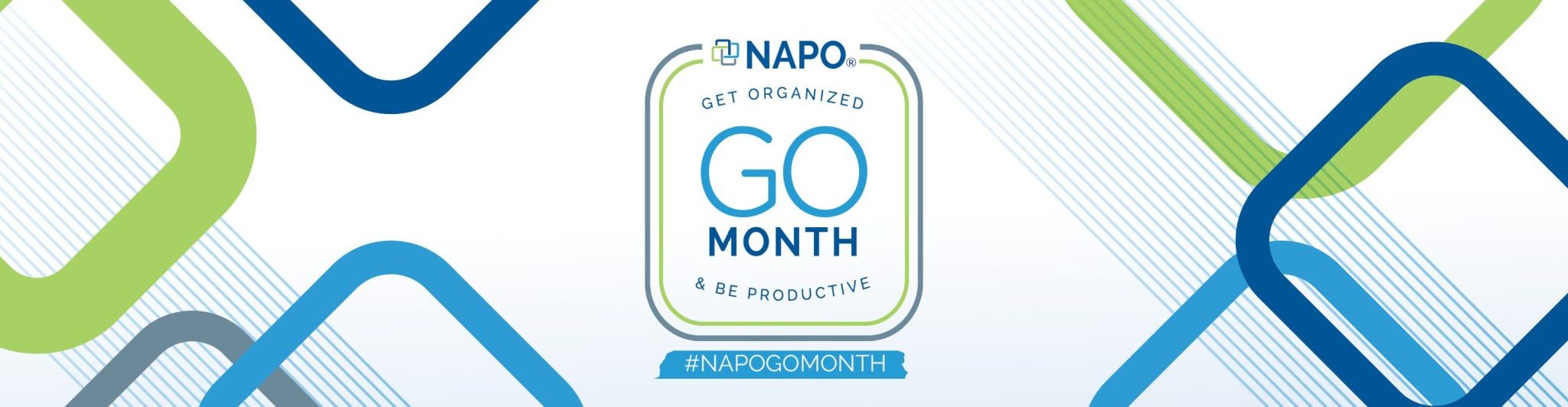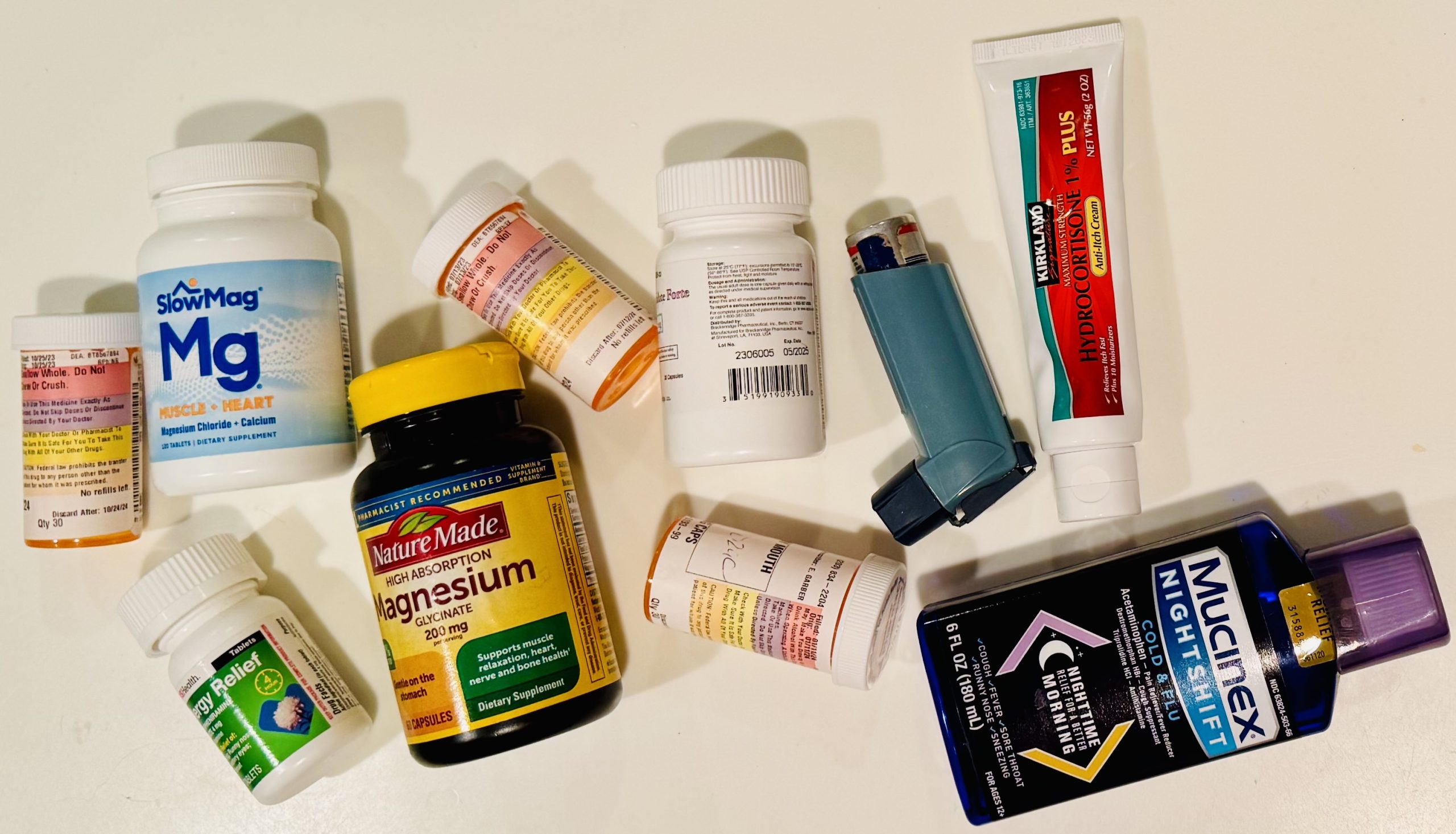Organizing Paper Action Files Made Easy is my fourth installment of my paper management series. This is how to set up “Running Files,” so that you can be more productive and stay organized. I also look at how to deal with a backlog of action files.
What about going paperless?
In this series I have addressed the option of abandoning paper and going digital. That can be a space-saver and a tree saver. Also, if done right, it can make files easier to find. However, it takes time to set up and maintain. I also have a big issue with the digital option when it comes to Running Files. These are the files you want to make a point of acting on. To compel you to action, these files should be highly visible. There’s a time and a place for things to be out of sight out of mind. Running files should be the exact opposite. A computer has a lot of functions and a lot of layers. Digital to-dos can be hidden all too easily. However, paper priorities can always be in a compelling position with my approach.
The goal
To get your running files to be as compelling as possible, the goal should be vertical, visible, and minimal. I like a clipboard and easel for daily tasks and the incline sorter with clear envelopes for ongoing projects. I position this just off to the side of my precious empty desk surface. The difference between projects and tasks can be understood with the classic question: How do you eat an elephant? The answer of course is one bite at a time. The projects are represented by the elephant and the tasks are represented by the bites. Every project is made up of a series of tasks.
In my book, The Circulation Solution, I identify circulation as a plan for movement in a series of manageable, reliable stages. Bite-sized tasks are perfect example of manageable, reliable stages. They are less likely to be postponed. By the way, the only color coding I do is with the four stages of files. The running files are red hot and compelling while the sitting files are yellow, warm findable. The sleeping files which we keep just in was and remote are green cool just-in-case. Finally, the useless dead files are cold blue.
Ongoing projects require enough regular attention that they shouldn’t be hidden from your regular field of vision. By “regular,” I mean weekly or more regularly. These might include updating a website, planning a trip, writing a book, marketing. Ongoing projects might include more mundane examples like paying bills, shopping, information to enter, and pending. Pending is for those odd piece of paper that represent that the ball is in someone else court. Still you don’t want to forget about it, like pending orders. Ongoing projects only become actionable, if you plan a 15 minute session once a week. Use this session to work these tasks into your schedule. See more about this in my time management post.
Getting to minimal
So this is how we get vertical and visible, but how do we get it minimal?
Look no further than the traditional newspaper for a model. If you were to see all the stories crammed on the front page, you wouldn’t know where to begin. However this is not what you see. You see the headlines. Your daily tasks should just be like headlines with a connection to the full story inside. That full story could be in your ongoing projects, a sitting file, or even a reference binder. You don’t need to leave these larger stories out as a reminder, just the headlines.
Sorting project from task
So as you go through an assortment of running files, the first question to ask is, are you looking at ongoing projects or tasks. When I say tasks, I mean tasks that you need to make a point of acting on or this week. If it can possibly wait then it goes with the projects. Next with your stack of tasks, reduce them down into manageable notes. Remember the newspaper analogy. You’re just creating headlines. Work these into your week’s schedule. Scheduled events are what I call fixed time and these make sense in a shareable, sync-able digital format. Every week I print out 8 days at a time. Your tasks are what I call flexible time. They can easily be shifted around on the fly, according to your evolving priorities in the day. You will never have to rewrite the same thing twice on a to-do list again.
So that’s how to navigate all four stages of paper. To summarize, it’s about taking the less important files out out of the with a singular focus and a fast speed. These are the dead, sleeping, and sitting files. By doing this, you can take on your daily tasks with a singular focus and fast speed.
Please Share With Your Community