These days more of us are working from home more than ever before and one thing you need more than ever before is to manage time. Otherwise your days can slip away, even if you are working really hard. Here are 10 Tips to help manage time.
1. Priority Management
Ever hear the story about the teacher and the jar with stones, pebbles and sand? Just do a YouTube search for “stones pebbles and sand.” There’s many videos telling the story. The moral of the story is to fill your jar with stones first. Otherwise there will be no room for them in all the pebbles and sand.
The equivalent is filling your schedule with big priorities first. Otherwise your life will be filled up with busy work, TV, and web-surfing. You can find ways to accomplish more and still feel unfulfilled if you never get to your top priorities. So start by thinking of time management as priority management.
2. Read about the “Time Management Matrix”
The best way I have found to recognize and address your top priorities is in Stephen Covey’s classic, “The 7 Habits of Highly Effective People.” It features the “Time Management Matrix.” The matrix looks at important activities, urgent and non-urgent and unimportant actvities, urgent and non-urgent. You might think that you should put most of your energies into quadrant 1, but it’s actually quadrant 2. Why? You need to read this classic book.
3. Time Blocking
Ever get the feeling that you have too many things to do at once? A great way to fight this feeling is with time blocking. A digital calendar makes this easy. Want to exercise regularly? Block off a regular time. Want to make a point of marketing your business every week? Block off a couple hours in your schedule. Whatever the necessary activity is, you can put it out of your mind. Then give your current task full focus until that activity shows up on the schedule.
4. 10% planning
Things don’t happen without planning, but things don’t happen with too much planning. You know what’s one of the biggest sources of paper from my clients? Unfinished to-do lists and overstuffed planners. Once you start planning, you can get carried away with trying to figure out everything. The hours slip away, and your actual work doesn’t get done. A good rule of thumb is to spend 10% planning and 90% doing. In fact, I give myself just 15 minutes a week to plan it. Why? Because I’m less likely to skip 15 minutes and it forces focus.
5. Fixed Time vs. Flexible Time
This is a concept I cover in my book, The Circulation Solution. Fixed time are events you have an external commitment to. These events make sense in a digital calendar. Flexible time are tasks you make an internal commitment to. I like these best on paper. On paper it is more compelling than a computer screen that gets buried or shuts off. Small Post-Its mean I can fit them in between fixed events and move the at the speed of life. This way I never waste a second writing the same thing on a to-do list twice.
6. Read “The Pomodoro Technique”
The technique described in this book is great for focusing on a lot of annoying tasks. Set a timer for 25 minutes and bring full focus to your tasks, knowing that you have a break in a few minutes. After 25 minutes, take a break for 5 minutes and “sharpen the saw.” You will be amazed at how this will raise your focus level and boost your productivity. Get the full benefits of how this technique can manage time from reading “The Pomodoro Technique.”
7. The Time Timer
The TimeTimer is my favorite time management tool. This is great for kids to really see what 45 minutes looks like. It’s also great for folks with ADHD and for highly visual folks like me. It comes in a variety of sizes and colors.
8. Echo Dot
My account manager Kim is a busy Mom and she time management tool she loves is the Echo Dot. She told me why. “The Echo Dot can bring Alexa to any room.
You may think of the Echo Dot as great for listening to music. But it’s also great for time management. I have to home-school my two kids. It used to feel like they would ask me how to spell a word every minute. Now, Alexa can help with that and I can focus on work. And they don’t understand schedules, but they do understand Alexa. I set their different meeting times in Alexa first thing. Then scheduling for the day is taken care of, which is GREAT. I have enough to do!”
9. Project Corrals
Do you ever plan on doing something important, but then a great idea for something unrelated pops into your head? Then you feel compelled to jump on this new idea and abandon the important one? Sound familiar? I call these distracting ideas “wild horses.” I believe they need to be corralled in compelling Post-It’s. Project corrals are not forgotten dungeons. They require regular visitation. I look at mine every week during my 15 minute planning. This is where I keep my big priorities and life projects. Remember the stones in the jar? Each project is broken up into manageable tasks on Post-it’s. I work these into my week’s schedule, between the fixed events.
10. Manageable, reliable stages
I saved this one for last because it connects with all the others. I regard “circulation” in my book as a plan for movement in a series of manageable, reliable stages. For example, resist the urge to mail a bill the second you write the check. It does not need to go down the stairs and out the door (where you can get distracted), immediately. Place it on a spot near your office door and finish your other bill paying. At your next coffee break grab your bill as you head out of your office door. Then drop it off at a reliable spot by your front door. The next time you are heading out, the bill will be waiting for you. Grab it and drop in the mailbox. Easy! This won’t work if you have a pile at the front door. However, it will work if it is an easily manageable, reliable stage.
Circulation Prevents Accumulation AND it helps manage time.

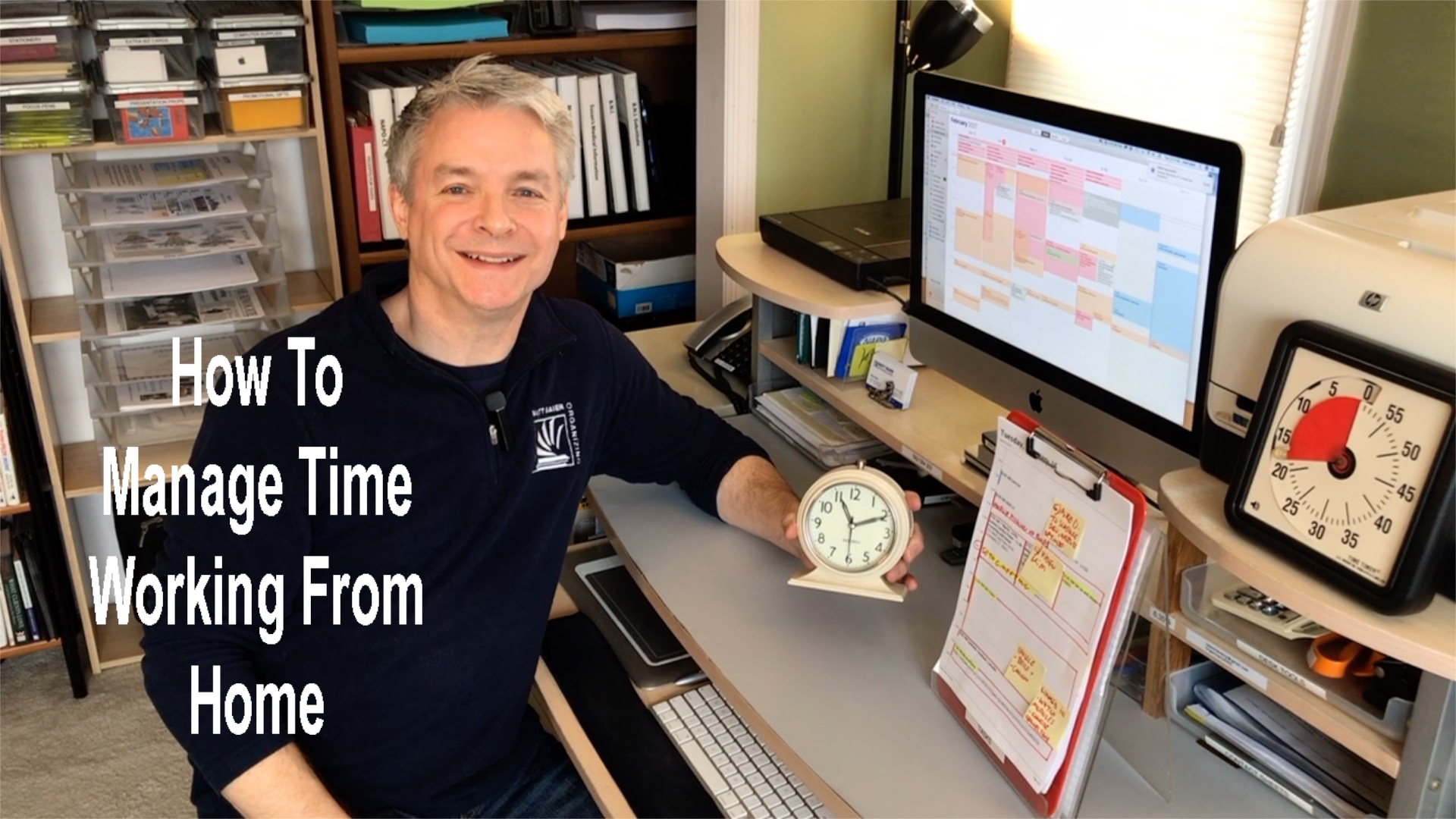

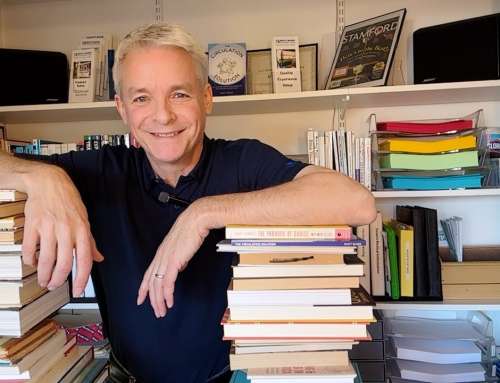
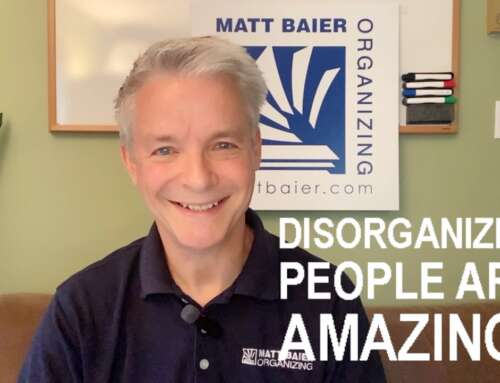








Leave A Comment