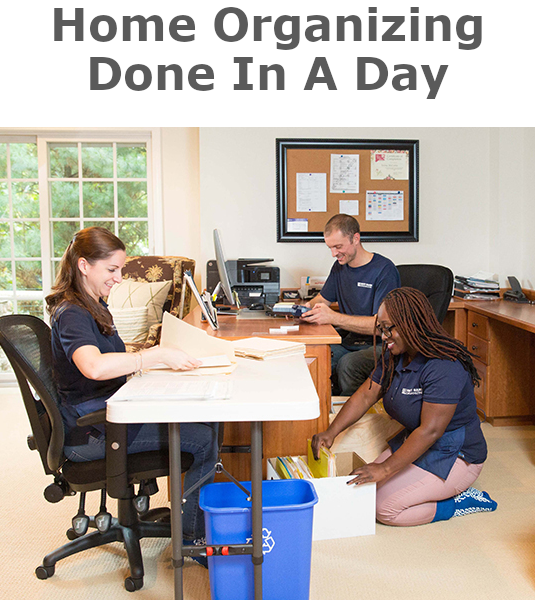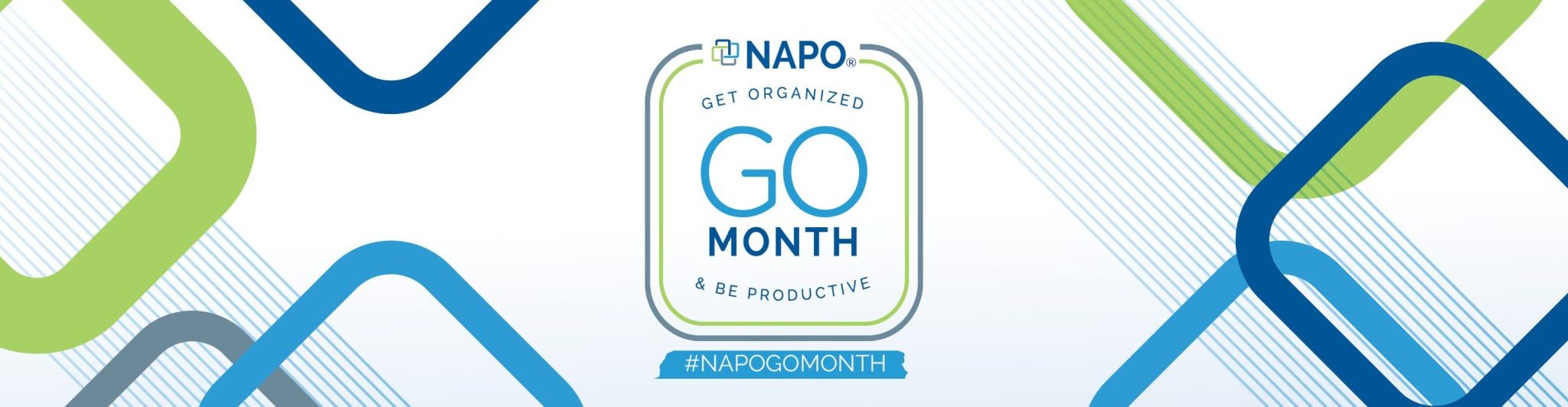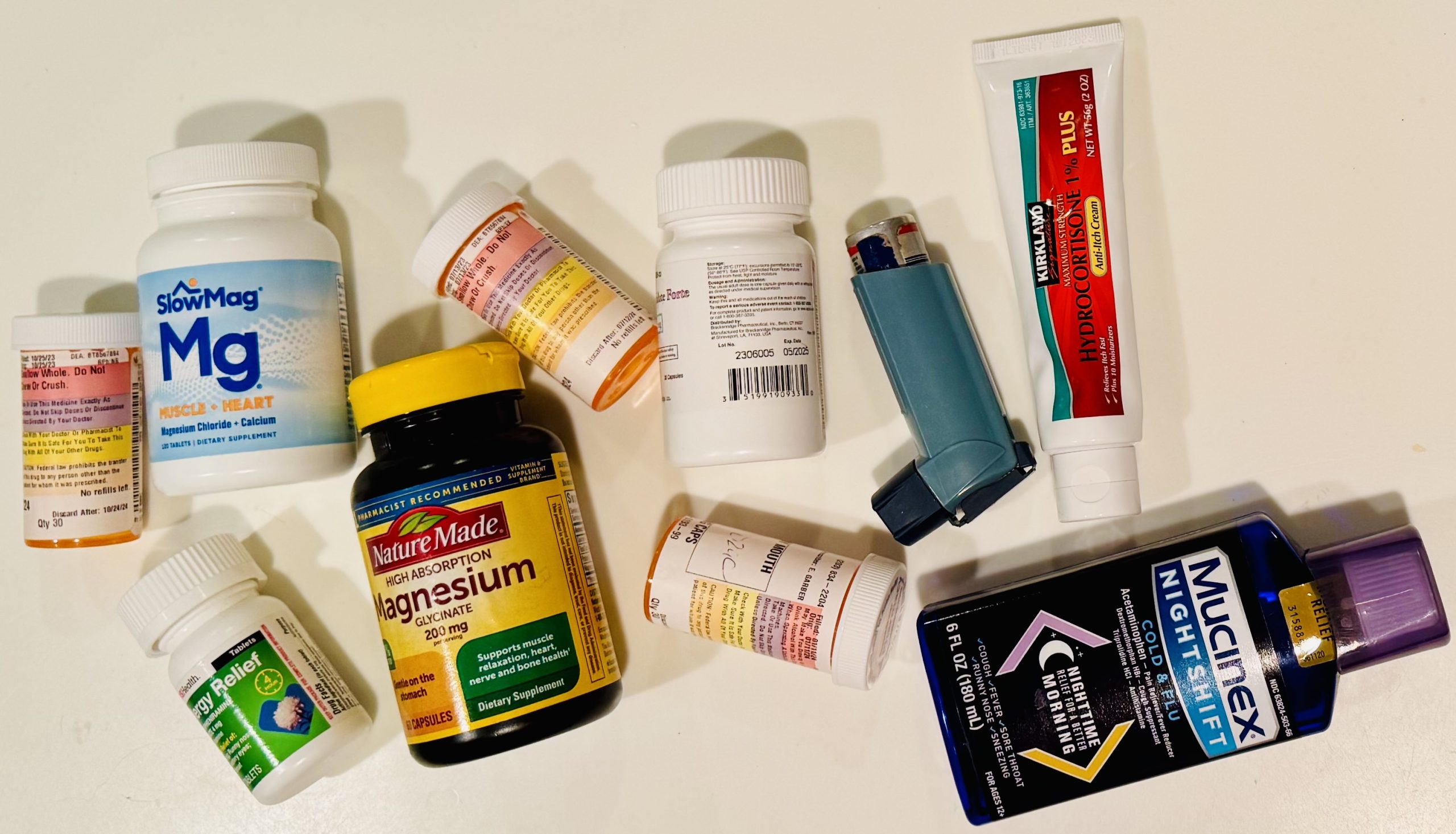It was my birthday. And my children had a plan. But let me back up. Over the course of the year, one of my friends began the arduous task of downsizing from large home to small condo. Somewhere along the way, she discovered the term, “death cleaning,” from author Margareta Magnusson. Death cleaning means to remove unnecessary possessions and reorganize what is left… before becoming too old to do so.
In the past several years, I had emptied 4 separate dwellings, my grandmother’s apartment, my mother's house, my mother-in-law’s house, and my mother’s next apartment.
Intrigued by the notion of death cleaning and the painful memory of the cleanouts, I too began to consider what I might choose to leave behind.
So, what began with a trial run, (a thorough clean out of my eldest son’s childhood bedroom) I was ready to accomplish something far greater.
When my kids learned of my intention to launch an attack on the mother of all clean-outs (the basement), they worried what this might entail both physically and emotionally, So, to my surprise, a plan was hatched for a consultation with organizer, Matt Baier!
Meeting with Matt, with the support of my husband, and in the presence of the madness (furniture from various owners, cardboard in every size and shape, school supplies from a lifetime of working in classrooms, and twenty-three plastic bins containing the details of my children’s lives)... felt like the perfect storm.
As we continued to mine through vessels of pottery, glass, random art supplies, remnants of carpeting, wood, and fabric, costumes, tubs, screens, windows, and a life-size stuffed man we called Ned, Matt was busy outlining a tactical plan of action. Meanwhile, as we stepped amid multiples of objects including, but not limited to, kitchen appliance, toys, exercise equipment, electronics, glassware, three TV’s, VHS tapes, cartons of emergency meals packed since 2001, and mountain of debris that hadn’t seen the light of day in years, Matt’s resolve only grew stronger.
Unequivocally, meeting Matt was the lifeline we needed to pull us up from the weight of what we no longer needed in order to pass it all on to those who could benefit from donations.
So with a plan in place, come that Wednesday, a team of three remarkable women arrived at 9:30 a.m. to bring order from the chaos, in two short days.
The process from day one would have been impossible to imagine. But these three incredible workers managed to remove everything from the basement in systematic stages, but not before passing each and every object, large and small, through my hands for my simple proclamation: keep, donate, trash or sell. Although daunting in scope, with each passing minute, the sorting really was simple, fast and surprisingly painless! Granted, I was a motivated purger, so nothing gave me more happiness than shouting: donate with as much gusto as I could muster!
These women were absolute angels. They were physically and mentally strong, determined to complete the work on time, and committed to organizing and reorganizing with thoughtful intention and microscopic precision to the work of sorting and discarding. In no time, as the basement grew unbelievably spacious, these three, then assembled new industrial shelving to accommodate clear, labeled bins (all provided by Matt) to create a visually consistent and clean appearance to this new system of organization
Through it all, Matt and his crew demonstrated common sense, sensitivity, practicality, wisdom, efficiency, an uncanny ability to problem solve and think on their feet, professionalism, most of all, kindness.
Included in the package was the capable Junkluggers crew. They arrived to haul it all away from my backyard: first to their charity center, then, to a consignment shop and finally to the dump to deposit my trash.
What a relief to watch them pull away with most of my basement firmly ensconced in the bed of their truck.
One week post clean out, I process the experience a little more each day. The sense of well being and gratitude I feel is immeasurable.
Thank you Matt!
 This is my third scanner review and for a very good reason. People hate paper! If I had a dollar for every time a client asked about ditching the paper and scanning everything, I would have about $34. (I’m not prone to hyperbole.)
This is my third scanner review and for a very good reason. People hate paper! If I had a dollar for every time a client asked about ditching the paper and scanning everything, I would have about $34. (I’m not prone to hyperbole.)